PC-Tool and CFLG-Tool
What is the PC-Tool and how am I supposed to use it?
Simply put, the PC-Tool is intended primarily for development purposes. You can use it to emulate your own control software before going into production, you can also use it to read out EEPROM parameters like the runtime and laser current (very useful for servicing), the firmware version, error-correction flags, loader type and audio byte. It can also be used to upgrade firmware versions and set the loader type.
While the PC-Tool is very useful for development, it is free and is not required to be used.
You will need the Silicon Labs CP210x USB to UART driver. You can download it from Silicon Labs here:
https://www.silabs.com/developers/usb-to-uart-bridge-vcp-drivers
What is the CFLG-Tool and why do I need it?
Since we are constantly upgrading and improving the firmware of our CD-8X servoboards, we ran into some memory limits regarding the output of the error correction flags.
If you are using firmware version 55 or higher and want to view the error correction flags, you will need to use our CFLG-Tool, which you can download for free. You will also need a new piece of hardware, the SUOS-HiFi 'Whistle'
The Whistle is connected to the interface-board via the SPDIF output.
The Dev-Kits with V.55 or higher will still function properly, but if you want to display the error flags you will need the Whistle and CFLG-Tool

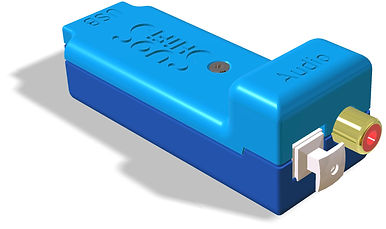
SUOS-HiFi Whistle required for error flag output from firmware version 55 or higher

To operate the interface-board/Dev-Kit via the PC-Tool, please set the jumpers as in this picture